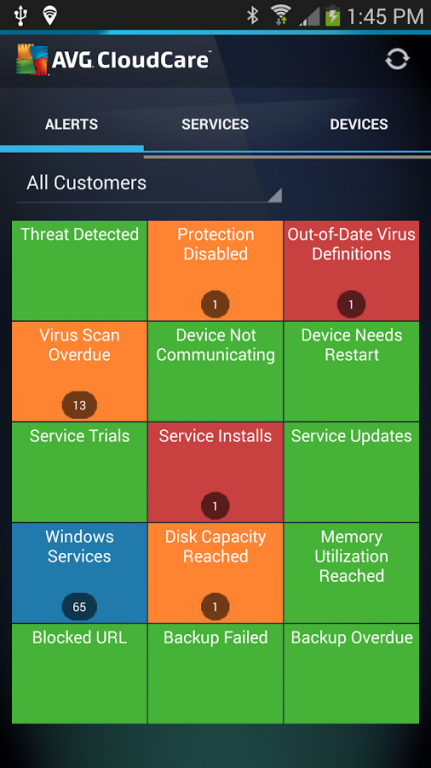AVG Business CloudCare 3.2
Free Version
Publisher Description
AVG Business CloudCare™ is a free tool for AVG resellers and IT providers looking to manage their customers' PCs and networks while on the go.
Now it's even easier to service and protect your small business customers! With this app you can log in to your existing AVG Business CloudCare account straight from your Android device for easy, one-tap access to alerts, services, devices, customers, and accounts—wherever you may be!
The most essential features of the AVG Business CloudCare portal are now right in the palm of your hand:
ALERTS OVERVIEW
✓ View alerts about issues with customers’ devices
✓ Respond to alerts straight from your Android device
✓ See exactly which device triggered the alert
✓ Filter alerts by severity and customer
REMOTE MANAGEMENT
✓ Install services on customers’ PCs: antivirus, content filters, etc.
✓ View info about these services: status, version, and time of last update
✓ Roll out updates across customers’ networks
✓ Add or remove devices to/from customers’ accounts
✓ Restart and shutdown customers’ devices
✓ Scan for viruses on customer’s PCs
CUSTOMER INFORMATION
✓ View all your customers' basic profile info
✓ View devices and their statuses for each customer
✓ Phone any customer directly from the app
✓ Map any customer's address
INTUITIVE USER INTERFACE
✓ One-tap access to alerts, services, devices, customers, and accounts
✓ Easy-to-read info graphs
About AVG Business CloudCare
AVG Business CloudCare is a free app for Android published in the System Maintenance list of apps, part of System Utilities.
The company that develops AVG Business CloudCare is AVG Business. The latest version released by its developer is 3.2.
To install AVG Business CloudCare on your Android device, just click the green Continue To App button above to start the installation process. The app is listed on our website since 2015-11-17 and was downloaded 2 times. We have already checked if the download link is safe, however for your own protection we recommend that you scan the downloaded app with your antivirus. Your antivirus may detect the AVG Business CloudCare as malware as malware if the download link to com.avg.cloudcare.admin is broken.
How to install AVG Business CloudCare on your Android device:
- Click on the Continue To App button on our website. This will redirect you to Google Play.
- Once the AVG Business CloudCare is shown in the Google Play listing of your Android device, you can start its download and installation. Tap on the Install button located below the search bar and to the right of the app icon.
- A pop-up window with the permissions required by AVG Business CloudCare will be shown. Click on Accept to continue the process.
- AVG Business CloudCare will be downloaded onto your device, displaying a progress. Once the download completes, the installation will start and you'll get a notification after the installation is finished.